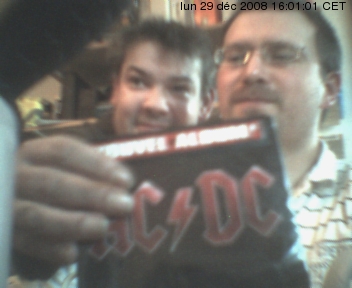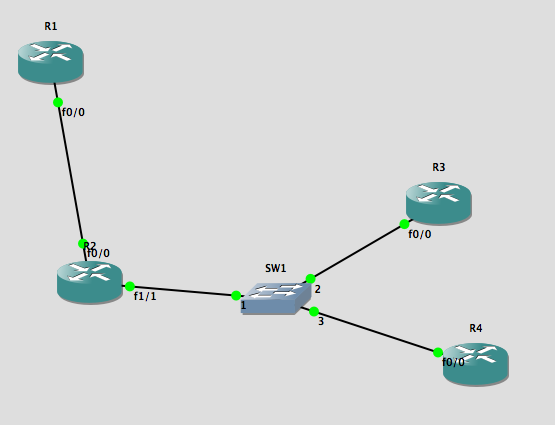We will dive into IPv6 prefix delegation prefix.
First of all, we will make a real simple topology :
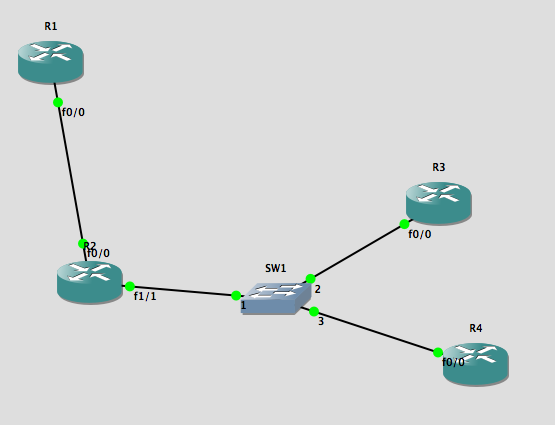
R1 acts as a DHCP server and use the prefix delegation feature. But how it works ? How it is configured ?
R1 :
ipv6 unicast-routing
ipv6 cef
ipv6 dhcp pool POOLv6
prefix-delegation pool p lifetime 180 120
domain-name lucas.fr.eu.org
ipv6 local pool p 2001:DB8::/40 48
interface FastEthernet0/0
ip address 10.0.0.1 255.255.255.0
duplex half
ipv6 address 2A02::1/48
ipv6 enable
ipv6 dhcp server POOLv6
R1# show ipv6 dhcp interface
FastEthernet0/0 is in server mode
Using pool: POOLv6
Preference value: 0
Hint from client: ignored
Rapid-Commit: disabled
R1#
R2 :
interface FastEthernet0/0
duplex half
ipv6 address autoconfig default
ipv6 enable
ipv6 dhcp client pd prefix-from-provider
interface FastEthernet1/1
no ip address
duplex auto
speed auto
ipv6 address prefix-from-provider ::1:0:0:0:1/64
ipv6 enable
R2#show ipv6 dhcp interface
FastEthernet0/0 is in client mode
Prefix State is OPEN
Renew will be sent in 00:00:04
Address State is IDLE
List of known servers:
Reachable via address: FE80::C805:ADFF:FE80:0
DUID: 00030001CA05AD800000
Preference: 0
Configuration parameters:
IA PD: IA ID 0x00040001, T1 60, T2 120
Prefix: 2001:DB8::/48
preferred lifetime 120, valid lifetime 180
expires at May 03 2016 10:53 PM (125 seconds)
Domain name: lucas.fr.eu.org
Information refresh time: 0
Prefix name: prefix-from-provider
Prefix Rapid-Commit: disabled
Address Rapid-Commit: disabled
R2#
Debug trace on R2 (debug ipv6 dhcp) :
*May 3 22:36:11.859: IPv6 DHCP: Sending RENEW to FF02::1:2 on FastEthernet0/0
*May 3 22:36:11.859: IPv6 DHCP: DHCPv6 changes state from OPEN to RENEW (TIMEOUT) on FastEthernet0/0
*May 3 22:36:11.879: IPv6 DHCP: Received REPLY from FE80::C805:ADFF:FE80:0 on FastEthernet0/0
*May 3 22:36:11.879: IPv6 DHCP: Processing options
*May 3 22:36:11.879: IPv6 DHCP: Adding prefix 2001:DB8::/48 to prefix-from-provider
*May 3 22:36:11.883: IPv6 DHCP: T1 set to expire in 60 seconds
*May 3 22:36:11.883: IPv6 DHCP: T2 set to expire in 120 seconds
*May 3 22:36:11.883: IPv6 DHCP: DHCPv6 changes state from RENEW to OPEN (REPLY_RECEIVED) on FastEthernet0/0
We have acquired the prefix via PD aka Prefix Delegation feature :
R2#show ipv6 general-prefix
IPv6 Prefix prefix-from-provider, acquired via DHCP PD
2001:DB8::/48 Valid lifetime 158, preferred lifetime 98
FastEthernet1/1 (Address command)
R2#
On R3 or R4 :
interface FastEthernet0/0
no ip address
duplex half
ipv6 address autoconfig default
ipv6 enable
end
2#show ipv6 dhcp interface
FastEthernet0/0 is in client mode
Prefix State is OPEN
Renew will be sent in 00:00:04
Address State is IDLE
List of known servers:
Reachable via address: FE80::C805:ADFF:FE80:0
DUID: 00030001CA05AD800000
Preference: 0
Configuration parameters:
IA PD: IA ID 0x00040001, T1 60, T2 120
Prefix: 2001:DB8::/48
preferred lifetime 120, valid lifetime 180
expires at May 03 2016 10:53 PM (125 seconds)
Domain name: lucas.fr.eu.org
Information refresh time: 0
Prefix name: prefix-from-provider
Prefix Rapid-Commit: disabled
Address Rapid-Commit: disabled
R2#
If we debug we will see (debug ipv6 interface, debug ipv6 dhcp, debug ipv6 nd) :
May 3 22:05:01.335: ICMPv6-ND: Neighbour FE80::C806:ADFF:FE81:1D on FastEthernet0/0 : LLA ca06.ad81.001d
*May 3 22:05:01.335: ICMPv6-ND: INCMP -> STALE: FE80::C806:ADFF:FE81:1D
*May 3 22:05:01.335: IPv6-Address: intfid_algo is notactive on intf 4
*May 3 22:05:01.339: IPv6-Address: intfid_algo is active on intf 4
*May 3 22:05:01.339: IPv6-Address: Generating IntfID rc 0, prefix: 2001:DB8:0:1::/64, address 2001:DB8:0:1:C808:ADFF:FE85:0
*May 3 22:05:01.343: IPv6-Address: Prefix Information change for 2001:DB8:0:1::/64, 0x0 -> 0x1E0
*May 3 22:05:01.343: IPv6-Address: Adding prefix 2001:DB8:0:1::/64 to FastEthernet0/0
*May 3 22:05:01.343: IPv6-Address: Adding operating owner prefix configured on FastEthernet0/0
*May 3 22:05:01.347: IPv6-Address: Adding operating owner address configured on FastEthernet0/0
*May 3 22:05:01.347: IPv6-Address: Address 2001:DB8:0:1:C808:ADFF:FE85:0 configured on FastEthernet0/0
*May 3 22:05:01.347: IPv6-Addrmgr-
R4(config-if)#ND: DAD request for 2001:DB8:0:1:C808:ADFF:FE85:0 on FastEthernet0/0
*May 3 22:05:01.347: ICMPv6-ND: Sending NS for 2001:DB8:0:1:C808:ADFF:FE85:0 on FastEthernet0/0
*May 3 22:05:01.351: ICMPv6-ND: Autoconfiguring 2001:DB8:0:1:C808:ADFF:FE85:0 on FastEthernet0/0
*May 3 22:05:02.351: IPv6-Addrmgr-ND: DAD: 2001:DB8:0:1:C808:ADFF:FE85:0 is unique.
*May 3 22:05:02.351: ICMPv6-ND: Sending NA for 2001:DB8:0:1:C808:ADFF:FE85:0 on FastEthernet0/0
*May 3 22:05:02.355: IPv6-Address: Address 2001:DB8:0:1:C808:ADFF:FE85:0/64 is up on FastEthernet0/0
Finally, we are able to ping the DHCPv6 server :
R4#ping ipv6 2A02::1
Type escape sequence to abort.
Sending 5, 100-byte ICMP Echos to 2A02::1, timeout is 2 seconds:
!!!!!
Success rate is 100 percent (5/5), round-trip min/avg/max = 32/45/96 ms
R4#traceroute 2A02::1
Type escape sequence to abort.
Tracing the route to 2A02::1
1 2001:DB8:0:1::1 12 msec 36 msec 12 msec
2 2A02::1 8 msec 56 msec 36 msec
R4#